Log Incoming Marketing Calls directly into Google Sheets
Zapier Trigger allows you to integrate with a number of services and configure them as per your needs. In this guide, you will be taken through the steps to integrate Google Sheets with CallRoot through our Zapier Trigger. This functionality will enter a row in your Sheet as soon as a call is completed with all the necessary details.
To get started, you must have-
- CallRoot account ( Not registered yet? Sign up for CallRoot )
- Zapier account
- Google account
Setting Up Google Sheet Integration using Zapier Call Tracking Integration
- Login to your CallRoot account as an Administrator.
- Click on the Integrations tab on the sidebar.

- Look for the Zapier Integration from the list of Integrations.

- Click on the “Connect” button.
- Click on “Show API Key” and then copy it.

- After you’ve copied the API key, go on “Click here” to begin creating your zap.
- On your next window click on “Accept Invite & Build a Zap”.
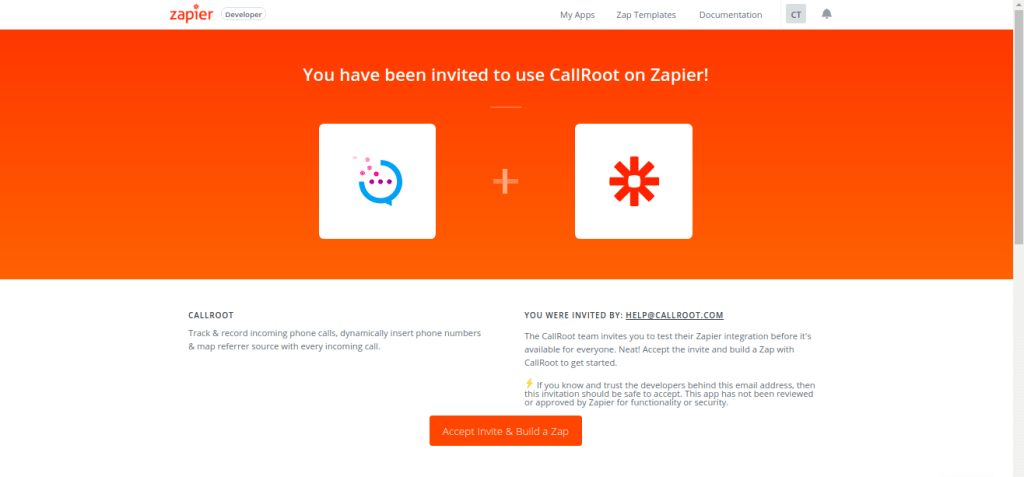
- In the next window click on “Create this zap”.

- Select the new lead trigger in the next window.

- Click on “Connect an Account”.

- In the popup window enter the API key you copied from CallRoot and click on “Yes, Continue”.

- An account will be listed and you click on “Test” to see if the API you entered is correct, after that click on “Save + Continue”.

- In the next Step, you can either fetch an example post or skip this step.
- Now you’ve to create an Action, search for sheets in the search bar and select it.

- After selecting Sheets then on connect your google account.
- Select action “Create Spreadsheet Row”

- Now, select a spreadsheet from your account and a worksheet under it, after you’ve selected the same it will fetch the headers from your worksheet and you can assign columns to the headers respectively from the drop-down.

- And, now you can test this zap and see the results in your worksheet.


- Now just turn on your Zap and all your incoming calls will get logged in your sheets.
And we are done 🙂 That’s all it takes to integrate Google Sheets with CallRoot. We integrate with numerous other CRMs & tools – so check out our other Call Tracking Integrations.
